Telekom Croatia (Hrvatski Telekom) has a nice offer for a pre-paid unlimited data flatrate for “Tourists and digital nomads”:
About unlimited data
There is no small print, no hidden details, no limit to the data (keep it fair though, there are other services we can offer if you want to run a data center), no speed step down after certain amount of GB spent.
I find the price point attractive:
60 kn/week (approx. 8 €)
After first activation of SIM package, add-on will keep reactivating every 7 days if you have at least 60 kn on your account.
That means: If you already know how long you are going to stay, just top up your account on arrival, activate the data flat and forget about the thing altogether.
We took this offer twice now for a couple of weeks each time and I can report that it works quite well & as advertised. The two of us - our laptops, tablets, mobiles connected via WiFi to the Alcatel router - were able to be in (different) video calls at the same time, or one of us work and the other in a call. Bandwidth is easily enough for serious work in my opinion - downloading VM images or uploading backups no sweat - and latency & jitter is small enough to use SSH over (though I use and recommend mosh over WAN links in general).
We bought the Alcatel HH71 router from that offer for 798 KN (~= 106 €), which is a good price especially when you consider it includes shipping, a week of internet access and that this is a SIM unlocked, unbranded, original device.
How to set it up
Setting this up can be a little bit fickly, so here’s a How-To for when I forget.
(Graphic excerpt from CC-licensed by-nc-sa 4.0 idea-instructions.com/euler-path/)
Buying credit
The last two times I wanted to top up the pre-paid account, both the simpa bon selling website and the MyTelekom App (at Google Play) did not let us purchase credit. I’d especially recommend against getting the app, it only pushes advertising and I can’t see it doing anything useful at all.
Instead, buy a Simpa Bon at pretty much any “Tisak” kiosk in town. At first I had problems getting these, because of a misunderstanding - the sellers would regularly think I wanted to buy a SIM card, and most Kiosks don’t have the Telekom SIM card packs. Credit, on the other hand, you can buy at most all of these places - the magic word is to ask for a Bon, which is a number printed out on receipt paper for 30, 60, 120 or 200 KN.
Adding the Bon to your account
If you like to get your know-how from YouTube rather than read a short text, you can watch a 14 minute video of me going through the process here.
- Log in to the router’s Management Web Interface (find the password on the bottom of the device) by logging into its WiFi and pointing your browser at http://hh71.home/
- Go to “Services” -> “SMS”
- On the Bon you bought, there should be a number where to send the code. At time of writing, the number to send the code to is
13220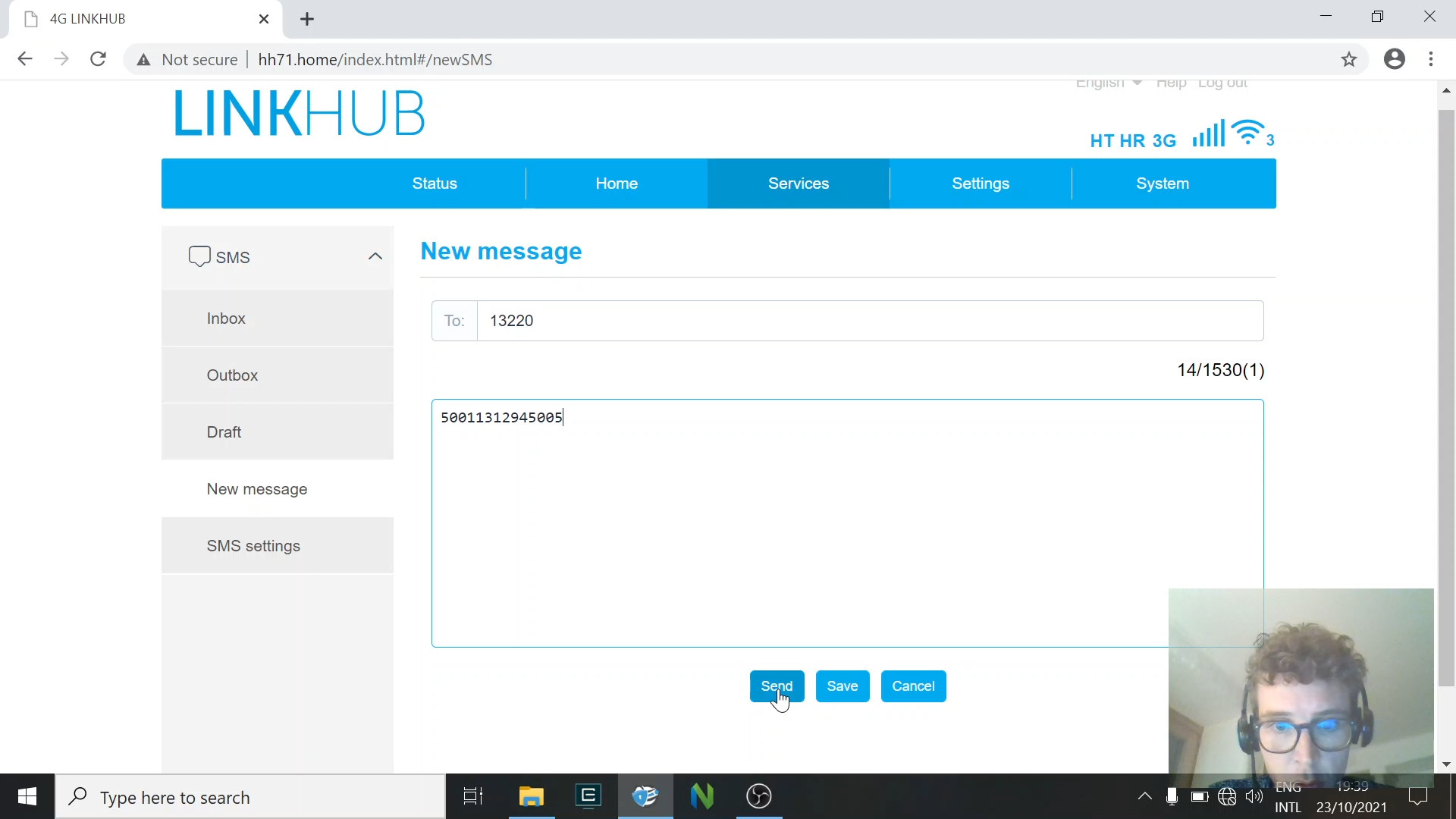
- Wait for the acknowledgement SMS, saying something like “Nadoplacujete Simpa racon <number>. Za potvrdu posaljite SMS poruku sadrzaja DA”, meaning: You’re activating the Bon for this number, to confirm reply YES (“DA”). Hit “Reply”, enter “DA” and click “Send”.
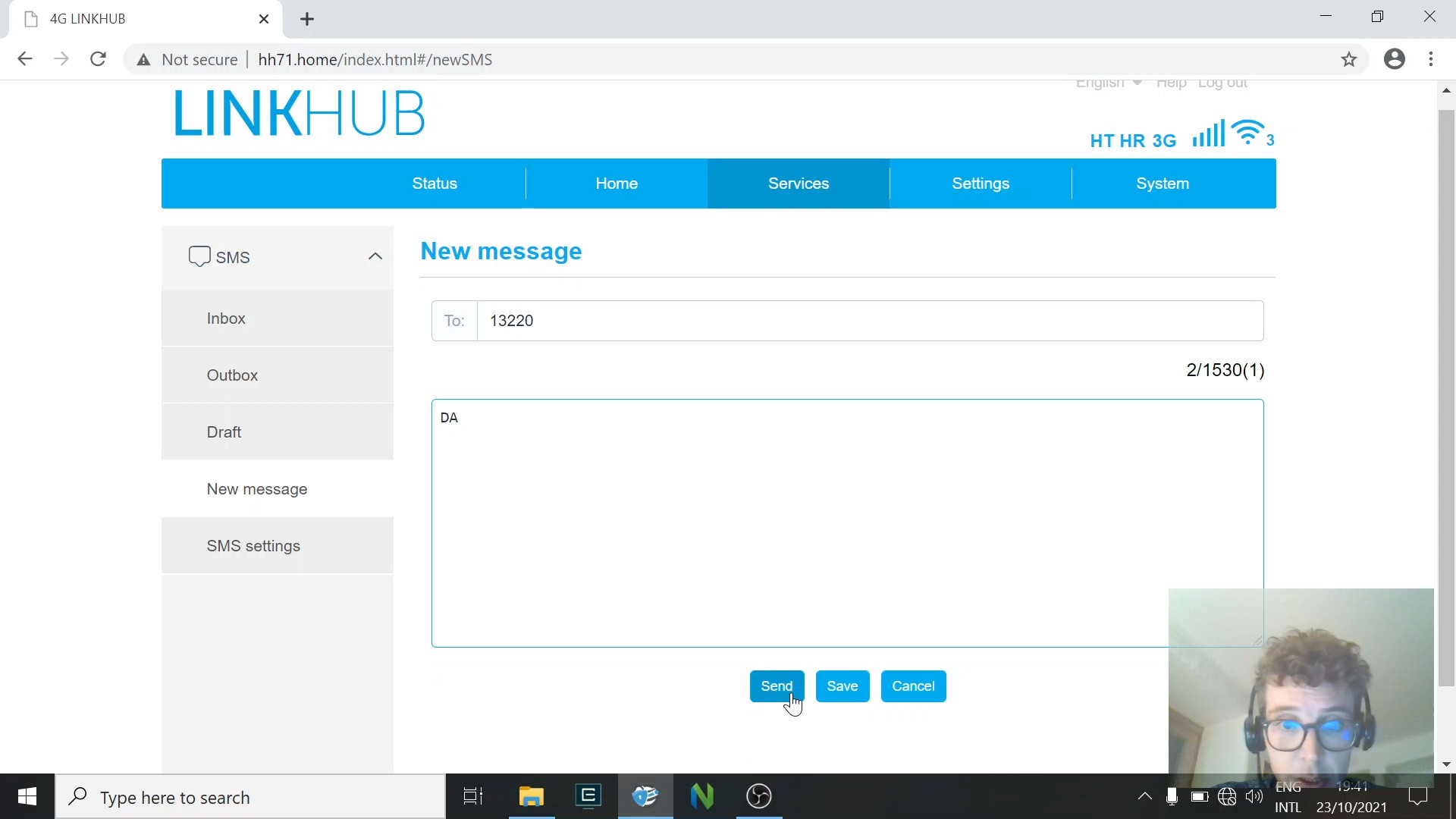
- Add the weekly flat internet option (again) - after running out, it is automatically deactivated. Send “FLAT” to
13636:
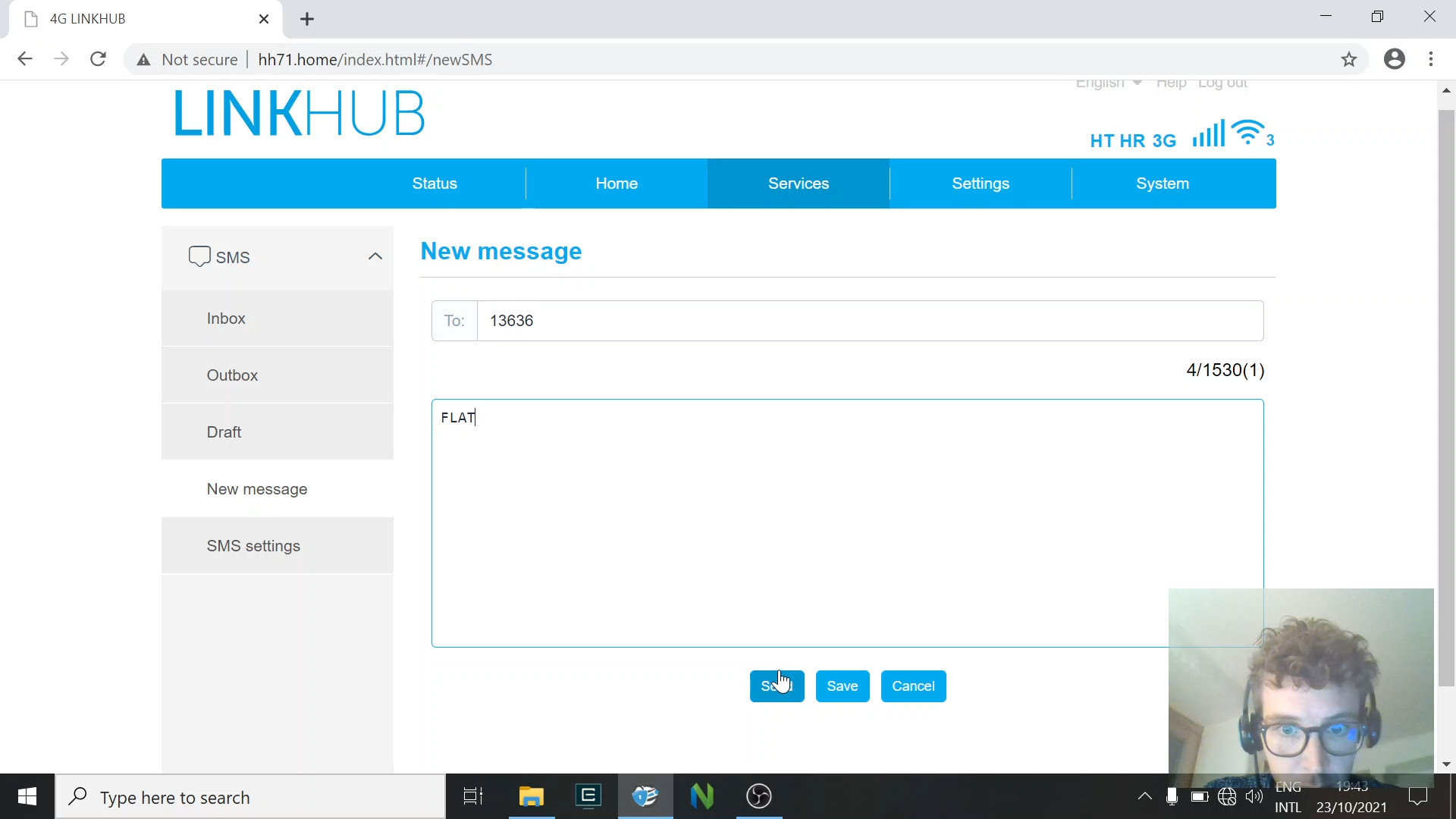
- You’ll get an English (!) SMS telling you the weekly price is 60 kn and to confirm again by replying “DA”. Do it, reply “DA”.
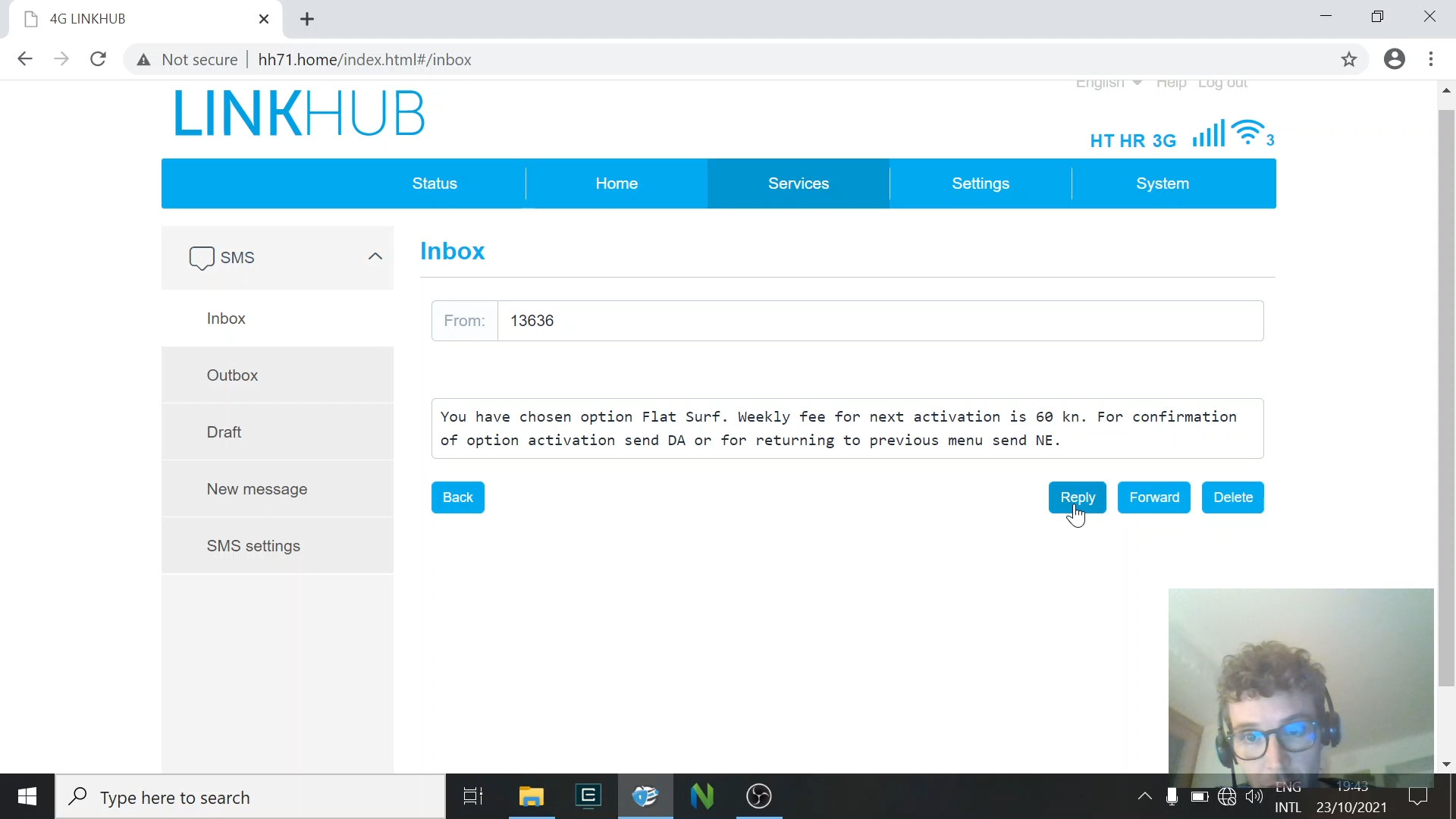
- You should receive a confirmation that the flat option has been activated. Wait a while (couple of minutes) and you should be online.
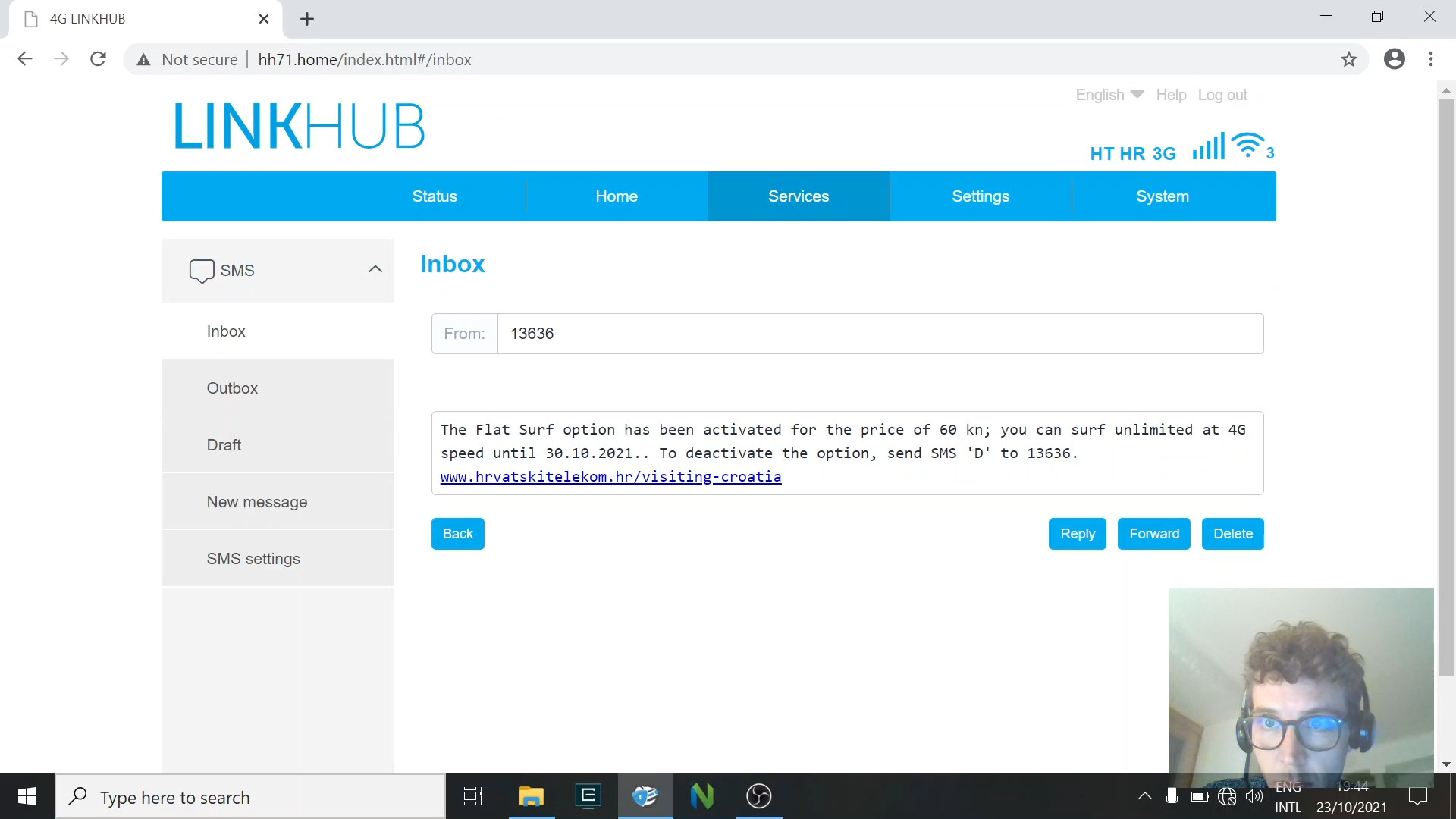
- If you are not online after waiting for a few minutes, you can try restarting the router (under “System”). Don’t do the “factory reset” or you’ll have to start over.
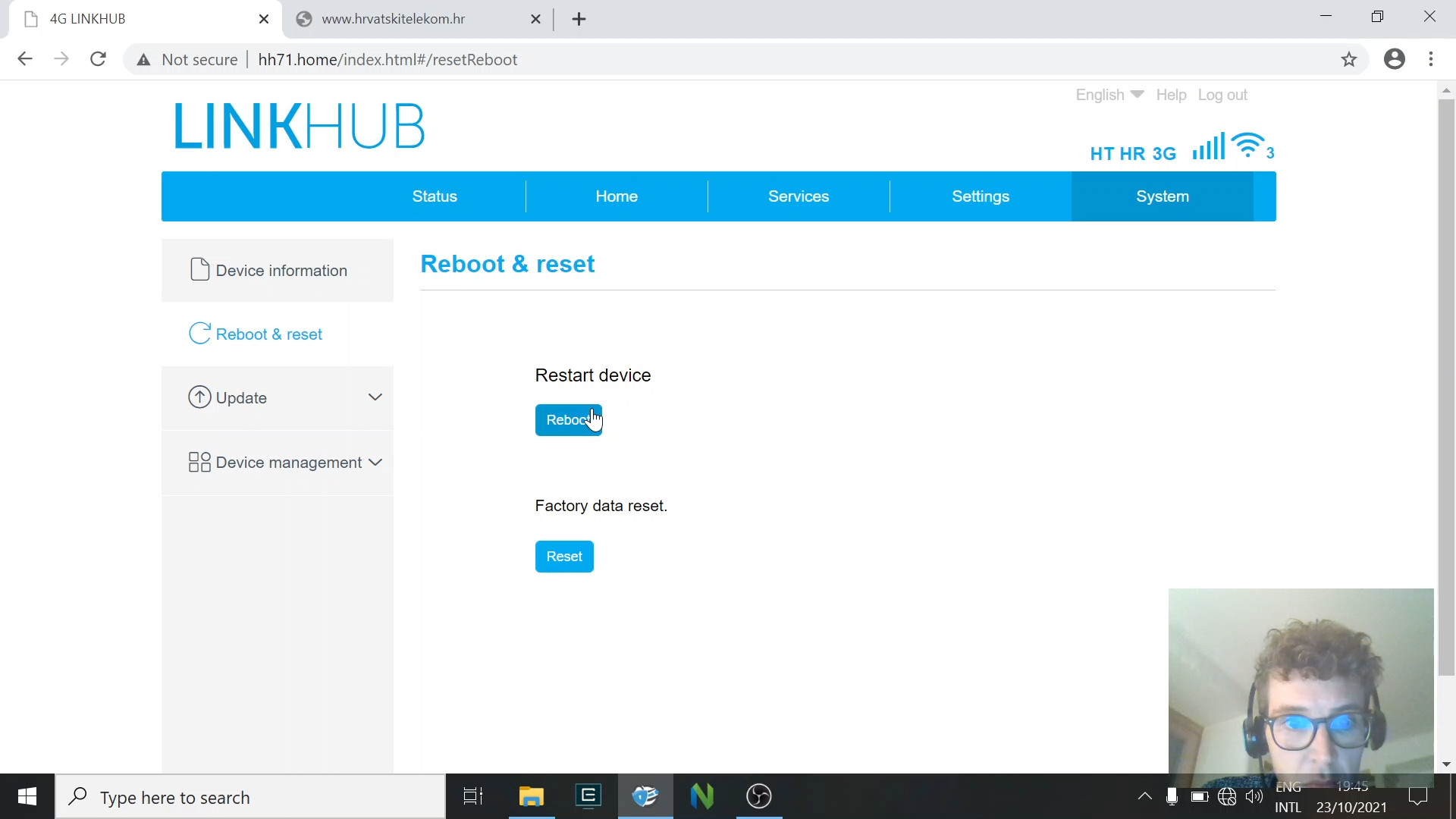
That should be it.
Greetings, and enjoy your time in Croatia!
